App features

News and offers

Mobile loyalty card

Ability to leave feedback

Map of cafes

Mobile payment
10% of every drink goes back to you!

1. Download
You can download the Vero Cafe loyalty app from Google Play or the APP Store.

2. Sign up
Enter your first name, last name, e-mail address in the registration form. email address and create a password. It will only take a few moments! Indicated e-mail you will receive a confirmation code by mail, which you enter in the app to complete the registration.

3. Scan
During each purchase, scan your unique barcode at the checkout and enjoy the benefits of loyalty !
Additional Loyalty Benefits!
Loyals are coming back for more!
If you can't calmly walk past VERO CAFE, and you follow the philosophy in life - coffee first, then everything else, you are probably one of them. Just which one? A fan, an icon or a true hero?
GET UP TO 19% BACK FROM THE AMOUNT SPENT
Loyalty levels

FAN
You will reach the Fan level by spending 60 to 80 euros on drinks per month.
At the beginning of the next month, you will receive an additional 5% of the amount spent last month in your app.

ICON
You will reach the Ikona level after spending 80 to 100 euros on drinks per month.
At the beginning of the next month, you will receive an additional 7% of the amount spent last month in your app.

THE HERO
You will reach the Hero level after spending 100 or more euros on drinks in a month.
At the beginning of the next month, you will receive an additional 9% of the amount spent last month in your app.
Frequently asked questions
I participate in the partner program. Do I have to accumulate loyalty points?
No. With a partner discount, you get a fixed discount on every purchase and are automatically no longer part of the loyalty program.
I can't see the barcode in the app. What to do?
If you don't see the barcode in the app's main window, try logging out of your account and logging in again (Profile > Log Out).
How to log in if I already had an account?
Make sure you have the latest version of the Vero Cafe app on your phone.
1. Click Connect.
2. Click I forgot my password
3. Specify e-mail mail and click Get reminder by e-mail by post
4. Enter the received temporary password, you can change it later in your profile.
I used the password reminder function, but I don't receive anything in my email. mailbox. What to do?
First of all, check if entering e-mail the mail did not contain any errors. Also, quite often, these letters go to the Promotions category, so it is worth checking all e-mails carefully. mailbox categories. Most likely, the letter can be found by entering the keyword "vero café password" in the search box. If you've tried these methods and still can't find the letter, contact e-mail. by mail app@verocafe.lt .